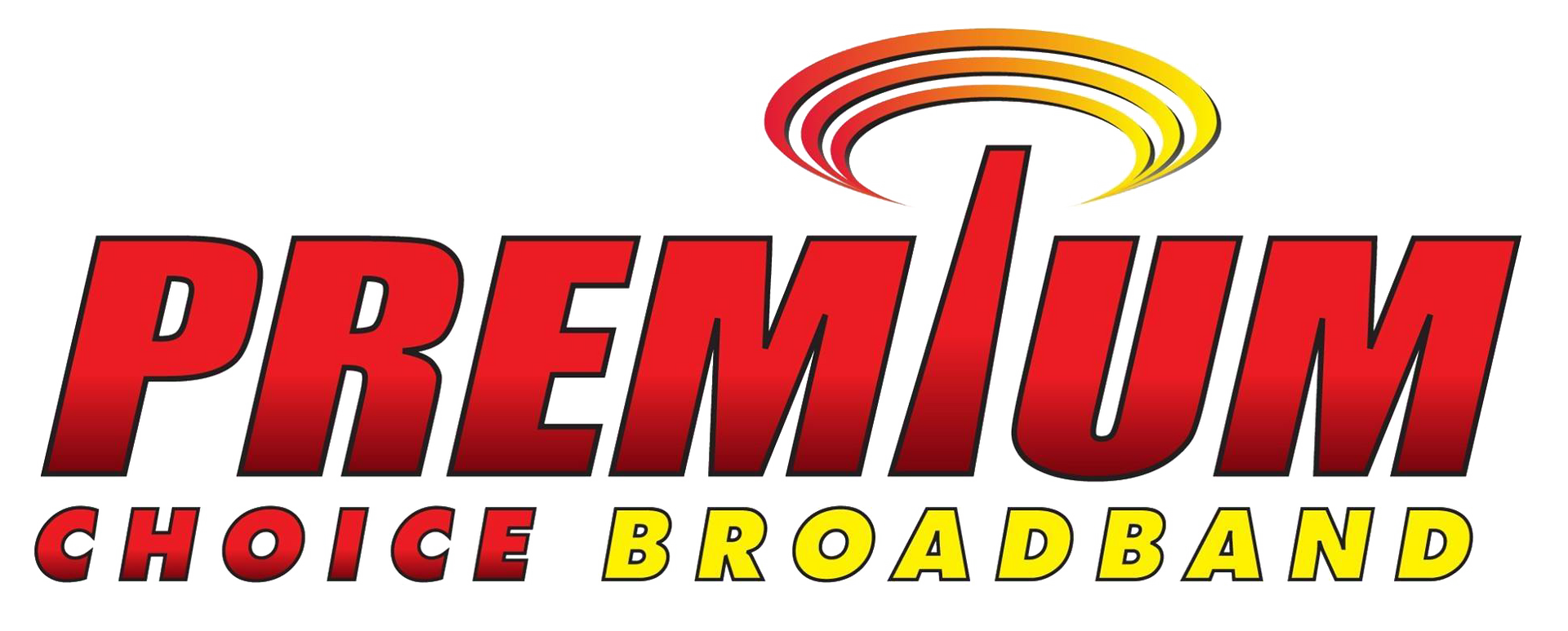FAQs
Are you a local company, or are you part of a bigger national brand?
Premium Choice Broadband is a local, independently operated company that owns and manages its own fiber network. Unlike some providers that lease infrastructure from larger corporations, Premium Choice Broadband has built and invested in its own fiber-optic network to serve its communities.
Customers will not be dealing with a big national provider where support is outsourced or impersonal. Instead, they will work with a local team that understands the specific needs of the region and is directly responsible for maintaining and improving service quality.
How easy is it to get help when I have a problem? Will I talk to a real person?
Getting help with Premium Choice Broadband is quick and personal—you’ll talk to a real
person, not a call center or automated system. Support calls are handled locally, and after-
hours service issues are monitored by team members who will return your call.
How Support Works:
- During Business Hours: Calls are answered by a local team, not an outsourced support center.
- After Hours & Weekends: Customers leave a voicemail with their service address and issue, and a team member personally returns the call, typically within an hour.
- No Automated Runaround: You won’t be stuck in an endless queue or dealing with automated menus—Premium Choice Broadband prioritizes fast, real human support.
How do I know which internet speed I need for my home?
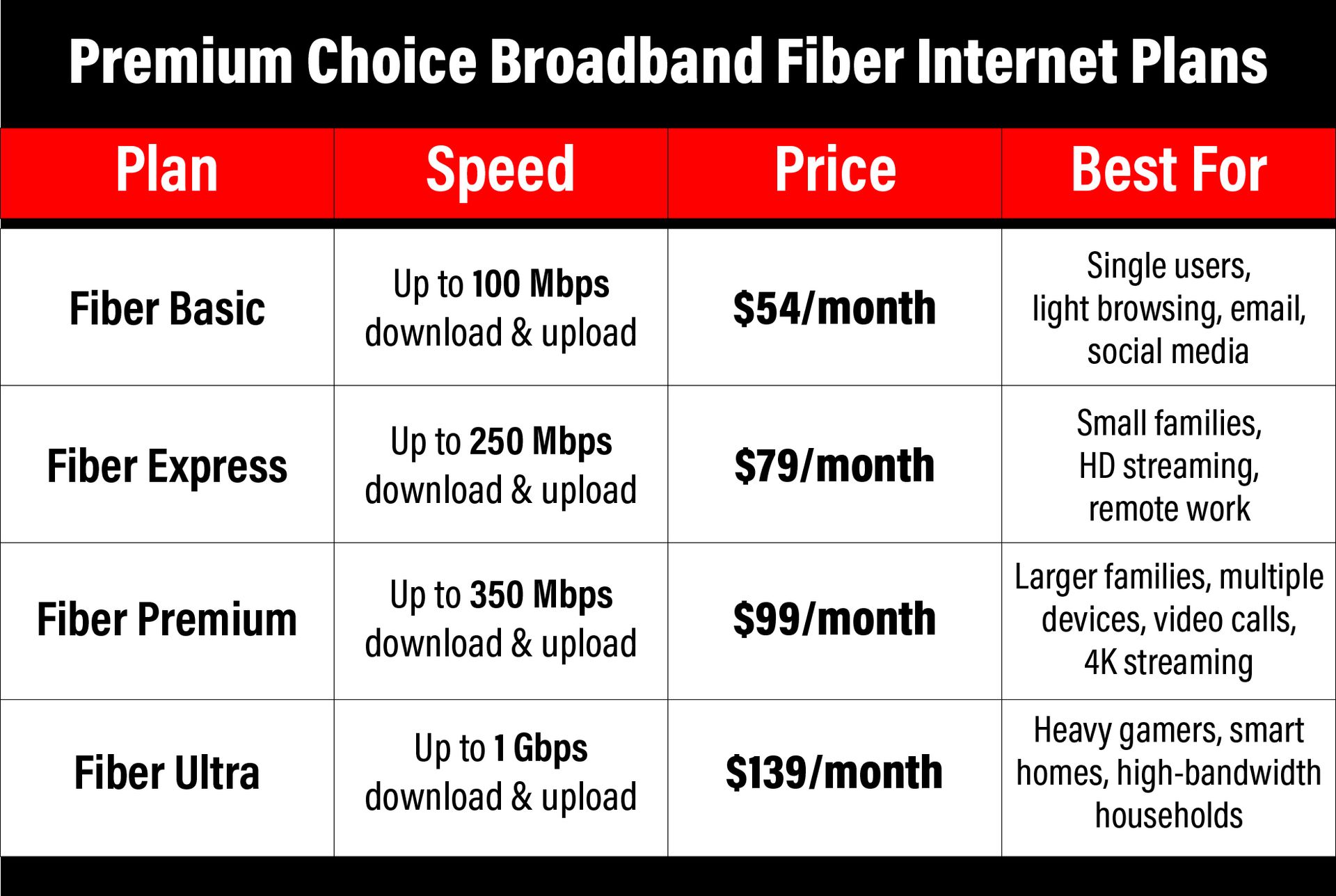
Choosing the right internet speed depends on how many people and devices will be using the connection and what activities you'll be doing online.
Premium Choice Broadband offers four fiber internet plans to fit different household needs.
General Rule of Thumb for Choosing a Speed:
- Basic Internet Use (Browsing & Email – 1-2 devices) → Fiber Basic (100 Mbps)
- Moderate Use (Streaming, Video Calls – 2-4 devices) → Fiber Express (150 Mbps)
- Heavy Use (4K Streaming, Gaming, Smart Homes – 5+ devices) → Fiber Premium (200 Mbps) or Fiber Ultra (300 Mbps)
If you're unsure, start with a lower-tier plan and upgrade if needed. Upgrading is fast and doesn’t require a technician visit—just a quick call, and your speed increases within minutes.
Will I be able to upgrade my speed if I find I need more?
Yes! Upgrading your internet speed with Premium Choice Broadband is quick and hassle-free. If you find that your current plan isn’t fast enough, you can upgrade at any time with a simple call—no technician visit required.
How the Upgrade Process Works:
- Call Premium Choice Broadband to request an upgrade.
- The speed increase happens within minutes—no need for new equipment or an in-home visit.
- Your billing will adjust automatically based on your new plan.
Is there a contract, or can I cancel anytime?
No contracts! Premium Choice Broadband offers month-to-month service, so you can cancel anytime without penalties. There are no long-term commitments, making it easy to adjust or discontinue service if your needs change.
Key Benefits of No Contracts:
- No cancellation fees – You’re never locked in.
- Flexibility – Upgrade, downgrade, or cancel anytime.
- Month-to-month billing – Pay only for the service you use.
Are there any hidden fees, or is the monthly price all I’ll pay?
Premium Choice Broadband is upfront about pricing—there are no hidden fees. The monthly price listed for each plan is what you’ll pay, with a few optional or situational charges that customers should be aware of.
What’s Included in the Monthly Price?
✔ Your selected internet plan (Fiber Basic, Express, Premium, or Ultra)
✔ Unlimited data usage – No overage fees or data caps
✔ Local customer support – No extra charge for speaking to a real person
Situational Fees to Be Aware Of:
- Installation Fee: If not waived during a promotion, installation may have a one-time cost.
- Paper Billing Fee: There’s a small fee for receiving a paper bill instead of paying online.
- Equipment Replacement: If the router or fiber equipment is damaged, replacement costs may apply.
- Reconnection Fee: If service is disconnected for non-payment, a fee may apply to restore service.
Do you limit my internet speed or data usage at certain times?
No, Premium Choice Broadband does not throttle speeds, limit data usage, or impose data caps. Your internet speed remains consistent regardless of the time of day or how much data you use.
What This Means for You:
✔ No throttling – Your speed won’t slow down during peak hours.
✔ No data caps – You can stream, game, and work from home without worrying about limits.
✔ No prioritization – All customers receive the same high-quality service, with no “fast lanes” for certain users.
If I have multiple people in my house streaming, gaming, or working from home, will your internet be fast enough?
Yes! Premium Choice Broadband’s fiber internet is designed to handle multiple users and high-bandwidth activities without slowdowns. Whether you have multiple people streaming in 4K, gaming, or working remotely, you can choose a plan that ensures fast, reliable speeds for everyone in your household.
What Makes It Fast Enough?
✔ Dedicated Fiber Connection – Unlike cable or DSL, fiber doesn’t slow down during peak usage times.
✔ Symmetrical Speeds – Equal download and upload speeds ensure smooth video calls and gaming.
✔ No Throttling or Data Caps – Use as much data as you need without restrictions.
✔ Scalable Plans – If your household needs more speed, upgrades happen instantly with a quick call.
Recommended Speeds for Busy Households:
- Fiber Express (250 Mbps) – Great for small families with streaming and remote work.
- Fiber Premium (350 Mbps) – Ideal for larger households with multiple devices, gamers, and frequent video calls.
- Fiber Ultra (1 Gbps) – Best for smart homes, high-performance gaming, and households with heavy data usage.
How long does installation take, and what do I need to do to prepare?
Installation Timeframe
A standard installation typically takes 1.5 to 2 hours, but this can vary depending on:
✔ Whether fiber is already connected to your home
✔ The type of home (single-family, apartment, etc.)
✔ Any necessary underground work
Installation Process
- Initial Setup – A technician brings fiber to your home if it’s not already connected.
- Equipment Installation – The technician installs and configures your fiber modem/router.
- Testing & Optimization – Internet speed is tested to ensure it’s working correctly.
Note: If underground fiber work is required, the process may take two separate visits—one for exterior work and another for indoor setup.
How to Prepare for Installation
- Ensure an adult (18+) is home – Someone must be available to approve installation decisions.
- Decide where your router will go – The best spot is near the center of your home for even Wi-Fi coverage.
- Clear the installation area – Make sure technicians can easily access the installation site.
- Check for existing wiring – If fiber was installed previously, setup may be faster.
Do I need to be home for installation, and why?
Yes, an adult (18 or older) must be present for the installation. This is because the technician will need approval for key installation decisions and to ensure the setup meets your household’s needs.
Why Do You Need to Be Home?
✔ Router Placement – The technician will need to confirm where to install your router for the best Wi-Fi coverage.
✔ Cable Routing Decisions – If new wiring is needed, someone must approve where and how cables are run.
✔ Access to the Home – The technician will need to install equipment inside and outside the house.
✔ Testing & Confirmation – You'll want to confirm that your internet is working before the technician leaves.
What If You Can’t Be Home?
If you can’t be there, someone you trust (18+) must be present to make decisions on your behalf.
Can your service use the existing cables in my house, or will new wiring be needed?
In most cases, new fiber wiring will be needed because fiber-optic internet does not run over traditional coaxial (cable) or phone lines. However, if your home has existing fiber wiring from a previous installation, the technician may be able to use it, reducing installation time.
How Does Wiring Work for Fiber?
✔ New Fiber Line Installed – If your home hasn’t had fiber before, a technician will run a fiber-optic line directly into your home.
✔ No Use of Coax or Phone Lines – Fiber does not run over older copper wiring (like DSL or cable internet).
✔ Previous Fiber Installs Can Be Used – If your home already has fiber, setup may be faster.
What If I Live in an Apartment or Shared Building?
For multi-unit buildings, fiber installation depends on whether the building already has fiber access. If it does, the technician will connect your unit to the existing fiber infrastructure.
Where will my router be placed, and how do I make sure my whole house gets good Wi-Fi?
Router Placement
The technician will work with you to find the best location for your router based on your home's layout and Wi-Fi needs. The goal is to maximize coverage and minimize dead zones.
✔ Ideal Placement: Near the center of your home, in an open area, and away from thick walls or interference.
✔ Avoid: Basements, closets, or areas blocked by large furniture or appliances.
How to Ensure Strong Wi-Fi Throughout Your Home
- Position the Router Strategically – Keep it elevated and in an open space.
- Minimize Obstructions – Walls, metal objects, and appliances can block the signal.
- Consider a Mesh Wi-Fi System – If you have a large home, mesh Wi-Fi can extend coverage to hard-to-reach areas.
- Upgrade if Needed – If you experience slow spots, upgrading your speed or adding extenders can help.
What if I have underground utilities—can I still get installed in winter?
Yes, you can still get installed in winter, but if your fiber line needs to be buried underground and the ground is frozen, there will be additional costs for a follow-up visit to complete the installation properly.
How Winter Installations Work:
✔ Step 1: Temporary Above-Ground Setup – If underground conduits are frozen, a temporary aerial or above-ground fiber line will be run to get you connected.
✔ Step 2: Permanent Underground Install – Once the ground thaws, a crew will return to bury the fiber line.
✔ There is an additional charge for the second visit – This fee is disclosed upfront to avoid surprises.
Why Can’t Fiber Be Buried in Winter?
- Frozen Ground – Digging through frozen earth is difficult and can damage existing utilities.
- Strict Regulations – Some towns restrict underground work during cold months.
- Efficiency – Waiting for spring allows for a cleaner, safer installation.
How soon can I get connected after signing up?
The installation timeline for Premium Choice Broadband depends on demand and scheduling availability. In slower months, customers may be able to get installed as soon as the following week. During peak seasons (summer), wait times can extend to three or four weeks, with an average of about 10 business days.
General Installation Timelines:
✔ Off-Peak Season (Fall/Winter): Installations can often be scheduled within a week.
✔ Peak Season (Spring/Summer): Installations may take up to three to four weeks, with an average of 10 business days.
✔ Seasonal Customers (Camp, Vacation Homes, etc.): It’s best to schedule installation in advance to avoid delays during busy months.
What If My Home Has Existing Wiring?
- Fiber requires a completely new installation – Existing coaxial (cable) or phone line infrastructure cannot be used.
- If your home has pre-wired network cables (Cat 5 or similar), it may help with internal networking but does not speed up the fiber installation process.
How to Get Installed Faster:
- Sign Up Early – If you know you’ll need service (e.g., at a camp or vacation home), schedule before peak season to avoid long waits.
- Ask About Cancellations – Sometimes, earlier slots open up due to rescheduling.
When will I be billed, and can I choose my billing date?
Billing Schedule
Premium Choice Broadband bills customers on two set dates each month: the 1st and the 15th.
Can I Choose My Billing Date?
Yes, customers can choose to be billed on either the 1st or the 15th, depending on what works best for them.
Do I have to sign up for autopay, or can I pay manually?
Autopay Is the Default, But Manual Payments Are Allowed with a Fee
Premium Choice Broadband strongly encourages autopay and has structured its billing system around it. Customers who do not enroll in autopay will be charged a $10 manual payment processing fee.
Payment Options:
✔ Autopay (Recommended) – No extra fee, automatic monthly payments.
✔ Manual Payment (Available with a $10 Fee) – Customers who prefer to send a check or pay manually will incur an additional $10 per month.
Are there any discounts for referring a friend or neighbor?
Yes! Premium Choice Broadband offers a referral program where both you and the person you refer can receive a discount.
How the Referral Program Works:
✔ The person you refer gets free installation – If installation fees apply, they are waived for new customers who were referred.
✔ You (the referrer) get $50 off your next invoice – Once the new customer is activated, your next bill will be reduced by $50.
If I move, what happens to my service? Can I transfer it?
Moving Within Premium Choice Broadband’s Service Area
If you move to a location within Premium Choice Broadband’s coverage area, you can transfer your service. However, this will require a new installation at your new address. The process typically includes:
✔ Checking service availability – Call to confirm that your new home is within the service area.
✔ Scheduling a new installation – A technician will set up service at your new home, just like a fresh install.
✔ Cancelling service at your old address – Your previous connection will be shut off.
Moving Outside the Service Area
If you move to a location outside of Premium Choice Broadband’s coverage area, you will need to cancel your service. Since there are no contracts, there is no cancellation fee for ending your service.
What are my options if I only need service part of the year (like for a camp or vacation home)?
Seasonal Internet Plans for Camps & Vacation Homes
Premium Choice Broadband offers two flexible options for seasonal customers who only need service for part of the year. Instead of fully canceling, you can switch to a lower-cost plan during the off-season and easily reactivate full service when needed.
Your Seasonal Service Options:
Seasonal Hold Plan – $19.95/month
✔ Keeps your service active as a placeholder.
✔ Ensures a smooth reconnection when you return—no need to reschedule an installation.
✔ Allows for remote monitoring of network health.
✔ Internet is effectively non-functional at this level.
Camera Plan – $39.95/month
✔ Provides up to 25 Mbps speeds for basic off-season use.
✔ Supports security cameras, smart home devices, remote monitoring, or occasional email use.
✔ Recommended for homeowners who want to keep an active connection for surveillance or caretaker visits.
How It Works:
- During peak season, you select the full-speed internet plan that meets your needs.
- When you leave for the season, you can switch to the $19.95 or $39.95 plan to maintain access without paying for a full-speed plan.
- You can set up an automatic reactivation date (e.g., Memorial Day) so that your service resumes without needing to call. This is encouraged, as it makes reactivation seamless, but it must be arranged in advance.
Why Keep Your Internet Active Instead of Canceling?
- Avoids reinstallation costs – If service is canceled, reconnection may require a new installation.
- Prevents unnecessary delays – If you wait until the last minute to reactivate, you might experience wait times during peak season.
- Ensures remote access – Smart home devices, security cameras, and remote monitoring systems need an active connection to function.
How reliable is your internet? Do you have frequent outages?
Our Network is Built for Reliability
We’ve invested heavily in upgrades to ensure that our internet service is consistent and dependable, with minimal downtime. Our redundant ring failover system keeps things running smoothly—if one part of the network goes down, traffic is automatically rerouted, so you stay connected.
Do We Have Frequent Outages?
✔ No, outages are rare. Our network is designed for stability.
✔ If an issue does happen, we fix it fast. We monitor the system constantly and work quickly to resolve any disruptions.
✔ We don’t rely on third-party providers. Because we own our fiber network, we have full control over reliability and maintenance.
What do I do if I have an issue after business hours?
If you experience a service issue after business hours, Premium Choice Broadband offers monitored after-hours support through a voicemail system. Simply leave a message with your name and service address, and a technician will return your call as soon as possible—typically within an hour.
How After-Hours Support Works:
✔ Support is available until 9:30 PM – Calls received before this time are usually returned the same evening.
✔ Messages are monitored on weekends and late nights – A technician will follow up on service-related issues.
✔ Response time is typically within an hour – The team works to return calls as quickly as possible.
Why Premium Choice Broadband Uses a Callback System:
- A technician is always on call to return messages quickly when needed.
- This system ensures that resources are focused where they’re needed most, without unnecessary delays.
If you’re not in my area yet, can I sign up to be notified when you are?
Yes, Premium Choice Broadband is working on a system to notify interested customers when service becomes available in their area.
How to Check Availability & Stay Updated:
✔ Service Availability Check: The company is working on integrating a searchable service map into their website. Customers will be able to enter their address to see if they are within the coverage arearest List:** If service isn’t available yet, customers will be able to sign up to receive updates when expansion reaches their area.
✔ Third-Party Mapping Integration: The system being developed is similar to what other providers uses, allowing users to check service availability based on location.
or Notifications?
- Stay informed about service expansions without needing to check back manually.
- Help prioritize expansion—areas with high demand may be considered for faster deployment.
Do I need to buy my own router, or do you provide one?
Router Options for Customers
Premium Choice Broadband provides a leased router option as part of a monthly service fee. However, customers can also use their own router if they prefer.
✔ Leased Router (Recommended for Most Customers) – Premium Choice offers a mesh-capable router system that can improve Wi-Fi coverage throughout the home.
✔ Bring Your Own Router – Customers can use their own router, but DSL or cable modems will not work since fiber requires specific networking equipment.
✔ Technician Evaluation – During installation, technicians will assess Wi-Fi strength and placement to help optimize connectivity.
Why Choose the Leased Router?
- Ensures compatibility with the fiber network.
- Includes tech support – If you have Wi-Fi issues, Premium Choice can help troubleshoot the router.
- Mesh system availability – For larger homes, additional access points can be added to extend coverage.
Can I Use My Own Router?
Yes, but it must be compatible with fiber internet. Old DSL or cable modems won’t work since fiber uses a different technology.
CONTACT US
Want more info?
Contact Us
Thanks for contacting Premium Choice Broadband.
A member of our local team will be in touch with you shortly to answer any questions you might have.
Please try again later.